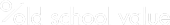Product News: 2 Majestic Screener Updates
Got some exciting updates for Old School Value based on plenty of feedback and requests.
Screen using Fair Value and Margin of Safety
I was against this one, but many of you wanted it.
After all, it’s your tool.
My reason against screening using margin of safety or valuation still stands.
It should be part of the qualitative process, not the quantitative.
I still firmly believe you’ll grab onto too many value traps so proceed with caution and always remember that the default numbers are not 100% reflective of company’s current state.
Watch this short 2 min video of how it works.
The valuation numbers you can screen for include the following:
- DCF fair value (earnings based)
- DCF fair value (FCF based)
- DCF fair value (owner earnings based)
- Graham formula fair value
- EBIT multiples fair value for the Normal Case (no conservative or aggressive case)
- Price to DCF (earnings based)
- Price to DCF (FCF based)
- Price to DCF (owner earnings based)
- Price to Graham
- Price to EBIT Valuation
- and margin of safety % for each of the above fair value calculations
To understand Price to Fair Value, a number between 0-1 means it is undervalued based on the default fair value calculation.
E.g. if P/DCF-fcf is 0.4, the stock price could be $100, but the fair value is $400.
If P/DCF-fcf i s 4, then that means it is overvalued. $400 stock price vs $100 fair value.
Therefore, it is important that you adjust the filters properly like this.
Dynamic Screener Reports and Results
Old School Value isn’t just a stock picking and analysis tool, it’s a productivity tool for value investors.
This new update continues on with this theme.
If you create a screen, it’s common sense that you want to see the data you are searching for as the results.
Now you have it.
The very first column we named “your screen” dynamically changes the reports based on whatever filter is used.
Watch this video.
For every screen you create, you don’t have to create a new report preset. It’s just there.
It’s the same with the export button. It will dynamically adjust to whatever is on the screen and export the results.
Enjoy the new updates.