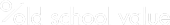10 Year History Chart Investment Tool
I was browsing through the SMF Yahoo Groups and I came across a nice looking spreadsheet that graphs up to 10 years of information. When I look for or create spreadsheets my focus is on ease of use and pleasing aesthetics. If at first glance the spreadsheet is overwhelming, no one will want to use it, including myself. With that in mind, I bring you this new spreadsheet.
Screen Shot
What It Does
Enter any ticker (not all information for financial companies will be displayed) and the spreadsheet will grab the following data and more.
- Cash Flow (Continuing Operations)
- EBITDA
- Enterprise Value
- EPS (Diluted, Total Operations)
- Market CapitalizationMagic Formula Investing — Earnings Yield
- Magic Formula Investing — Return on Capital
- Net Income (Continuing Operations)Net Profit
- Net Profit Margin
- Operating Revenue
- Piotroski F-score
- Return on Assets (ROA)
- Return on Equity (ROE)
- Stock Price
- Current Ratio
- Quick Ratio
How To Use
All the formulas and data have been updated in the Data tab so it should work for everyone from the get go.
Installation of the SMF-addin is required and the installation instructions can be found here.
There is only one input field and that is the yellow box in the top left corner. To change the chart type, select or click on the title of each graph and a drop down box will appear which will allow you to select which charts you want to display.
Recommended Additional Usage
You could also integrate this spreadsheet into the 10yr or 5yr spreadsheets to reduce file management. That way, you can load everything in one spreadsheet.
Full credit goes to the SMF add-in group for providing the template.
Download
10 Year History Charts Spreadsheet
You can now download the premium version with the 10 year charts incorporated. Click here.